
Instagram Video and Reels Download Guide
When scrolling through Instagram, sometimes you come across content that you like very much. So, how can you download this favourite Instagram video or reels? In this article, we will tell you step by step Instagram video and reels download methods.
How to Download Instagram Videos and Reels?
There are different methods to download videos and reels you see on Instagram. Using these methods, you can store your favourite content on your phone or computer.
Instagram terms of use may impose restrictions on downloading content. Remember to pay attention to copyrights and usage permissions when downloading content. Sharing content without permission can lead to legal problems. For this reason, it is important to consider the legal permissions for the content you want to download and use it for the right purposes.

What are Instagram Video and Reels Download Applications and How to Use Them?
You can use various applications to download Instagram videos and reels. These applications are generally very functional in downloading and saving videos. Let’s examine popular Instagram video and reels download applications and how they are used:
Medium Article Guide: How to download videos and photos from Instagram with SSinsta?
SSInsta (iOS and Android)

- SSInsta is available for iOS and Android devices. You can download it for free.
- Download and open the app. Then log in to Instagram.
- Find the video or reels you like on Instagram and copy the share link.
- Go back to the SSInsta app and the link you copied will be automatically detected.
- Download the content to your device by clicking on the ‘Download’ or ‘Download’ button.
Video Downloader for Instagram (Android)

- Video Downloader for Instagram is only available for Android devices and can be downloaded for free.
- Install and open the app. Then log in to Instagram.
- Find the video or reels you like on Instagram and copy the share link.
- Go back to the Video Downloader for Instagram app and paste the link.
Repost Story for Instagram (iOS)

- Repost Story is only available for iOS devices and can be downloaded for free.
- Download and open the app.Log in to Instagram and find the video or reels you like.
- Repost the content you like on Instagram and tap on the ‘Repost’ option.
- Download the content to your device by selecting ‘Save Video’ or ‘Save Video’.
The Instagram app does not have the ability to download videos and reels in official stores. For this reason, you should make sure that you download from reliable sources before accessing the applications.
How to Download Instagram Videos and Reels from Phone Download Site?
You can use offline download sites to download Instagram videos and reels from your phone. Here are the steps you need to follow:

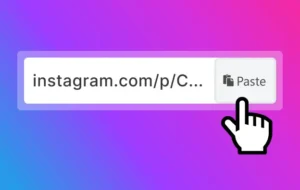
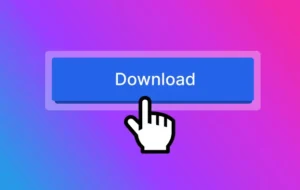
- Open your phone’s internet browser. You can use any of them such as Google Chrome, Safari, or other popular browsers.Log in to your account to download videos or reels from Instagram.
- You may need to log in to your account to download the content you like.
- Find the video or reels you like. To copy the sharing link, open the content and tap the three dots icon in the upper right corner. Then click on the ‘Copy Link’ option.
- Search for a reliable offline download site in your internet browser that offers Instagram video and reels download service. These sites can usually be found with keywords like ‘Instagram video download’ or ‘Instagram reels download’.
- When you log in to the offline download site, paste the share link you copied in the previous step. There will then be an option like ‘Download’ or ‘Download’. By clicking this button, you can download the content to your phone.
After the download is complete, you can go to your phone’s gallery to find and watch the video or reels you downloaded.
How to Download Instagram Videos and Reels from Computer?

You can also download Instagram videos and reels from your computer. In this case, you can use various download sites. It will be enough to follow the steps you followed when downloading from the phone. After the download is complete, you can find the video or reels you downloaded by going to the downloads folder on your computer.
Similar Related Articles:
- Instagram downloader chrome
- instagram downloader extension
- instagram downloader extension firefox
- instagram downloader video
- instagram downloader story
- instagram downloader online
- instagram downloader hd
- instagram downloader app
- instagram download photo